Code examples
Consider making simple charts from semantic markup
<dl class="bar-chart">
<dt>Monthly usage</dt>
<dd class="percentage-57">
<span class="date">March</span>
<span class="value">57%</span>
</dd>
<dd class="percentage-42">
<span class="date">April</span>
<span class="value">42%</span>
</dd>
<dd class="percentage-91">
<span class="date">May</span>
<span class="value">91%</span>
</dd>
</dl>Provide alternative ways to consume visual content
If there is one primary message for an chart that is displayed as an image file, describe it in the alt attribute.
<img src="monthly-usage-chart.jpg"
alt="Usage shows a large jump in May to 91%">Provide alternative ways to consume data
If you have a figure that can’t be described by alt text, place the content in a different format.
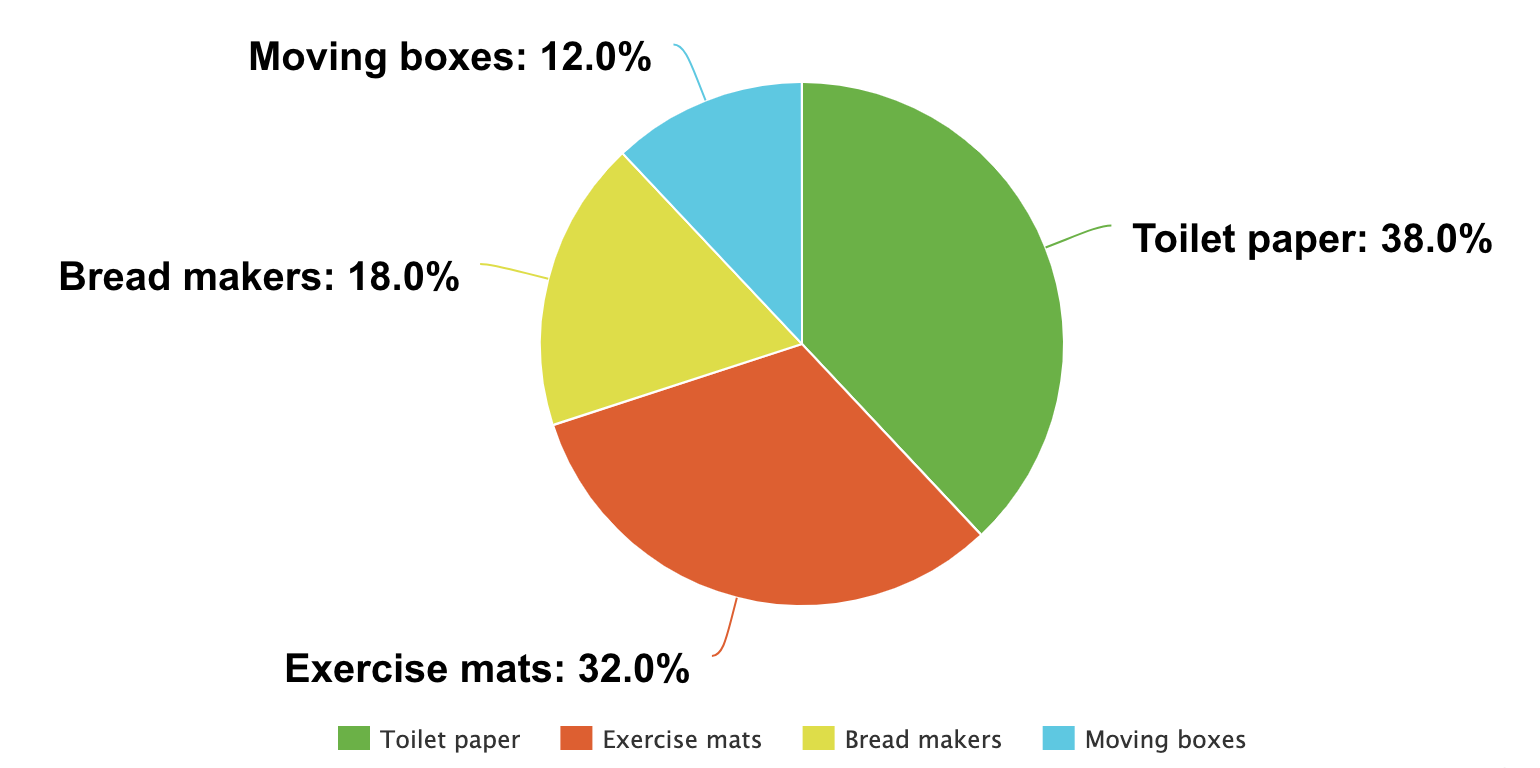
2020 sales
| Toilet paper | Bread makers | Moving boxes | Exercise mats |
|---|---|---|---|
| 38% | 18% | 12% | 32% |
<figure>
<img
src="/assets/images/examples/pie-chart.png"
alt="2020 sales by item">
<details>
<summary>
2020 sales
</summary>
<table id="sales-breakdown">
<caption>
Breakdown of 2020 sales percentages by item
</caption>
<thead>
<tr>
<th scope="column">
Toilet paper
</th>
<th scope="column">
Bread makers
</th>
<th scope="column">
Moving boxes
</th>
<th scope="column">
Exercise mats
</th>
</tr>
</thead>
<tbody>
<tr>
<td>
38%
</td>
<td>
18%
</td>
<td>
12%
</td>
<td>
32%
</td>
</tr>
</tbody>
</table>
</details>
</figure>Provide alternative interactions with dynamic figures
When building maps, add a search or filtering feature for those who can’t use a mouse.
<map-embed></map-embed>
<form role="search"
aria-label="Location search">
<label for="search">
Search for a location
</label>
<input type="search" id="search">
<button type="submit">
Search
</button>
</form>Developer notes
Name
- Use
alt="Descriptive figure content"for images - Supply a heading for interactive figures or
aria-label="Figure name"can be used as well
Role
- Wrap charts and tables in a
<figure>element where applicable - Include
<figcaption>to describe the figure - Use
<cite>to label sources
Group
- Provide alternative ways to consume content
- Examples:
- A map of phone coverage areas includes a search function
- A chart embedded as an image includes a table of the data
- Examples: