Links vs buttons
If it goes somewhere, it’s <a> link.
- When the user clicks a link, they are taken to a different location in the site.
- Either another page or even another area of the same page
- A link can look like a big shiny button but it must be coded as
<a>link
If it does something, it’s a <button>
- Buttons cause an action to occur on the same page
- Submit a form (even when submission takes you to a new page)
- Open a menu
- Launch a modal
- Expand details
- A button can look like a link, but it must be coded as a
<button>
Code examples
Use semantic HTML with common sense names
This semantic HTML contains all accessibility features by default.
<a href="/about/">
About
</a>Name links logically
- Do not use a heading with a generic link below.
- Instead, make the heading a link or programmatically associate the link with the heading using
aria-describedby.
<h3>About our coffee subscriptions</h3>
<p>Get the best coffee delivered to your door</p>
<a href="/about/">
Learn more
</div><h3><a href="/about/">About our coffee subscriptions</a></h3>
<p>Get the best coffee delivered to your door</p><h3 id="unique-id">About our coffee subscriptions</h3>
<p>Get the best coffee delivered to your door</p>
<a href="/about/" aria-describedby="unique-id">
Learn more
</div>Making a link with no href focusable
- Do not put anything but a URI in the
href - A link with no
hrefwill not be focusable with the keyboard withouttabindex="0". - Add
role="link"to ensure screen reader reads the role
<a tabindex="0" role="link">
About
</a>Avoid custom elements
This custom button requires extra attributes and keyboard event listeners.
<custom-element role="link" tabindex="0">
About
</custom-element>Repeating text links
Sometimes the design will call for multiple links with the same text label. In a case like this, aria-label can be used to name each link’s purpose.
<button>Get free coffee</button>
<a href="/free-coffee-tc/" aria-label="Free coffee terms and conditions">
Terms & Conditions
</a>
<button>Get free donuts</button>
<a href="/free-donuts-tc/" aria-label="Free donuts terms and conditions">
Terms & Conditions
</a>Don’t duplicate the visible text name in the aria-label
Do not repeat the inner text content of a link in the aria-label.
<a href="/do-NOT-repeat-yourself/"
aria-label="Do NOT repeat yourself">
Do not repeat yourself
</div>Don’t use javascript in href
- Do not use
"href="javascript:void(0)". - When screen readers read the href, it becomes confusing and nonsensical
<a href="javascript:void(0)">
Do not use javascript in href
</div>Don’t use “#” in href
<a href="#">
Do not use # to populate the href
</div>Disabled links
- If it’s unavoidable to have a disabled link present you’ll need these attributes for the screen reader.
<a tabindex="0" role="link" aria-disabled="true">
Continue
</a>Complex examples
Product Card with multiple controls
This example demonstrates an approach taken for when the card may have multiple controls within it.
mPhone Universe Max Extra Phabulous
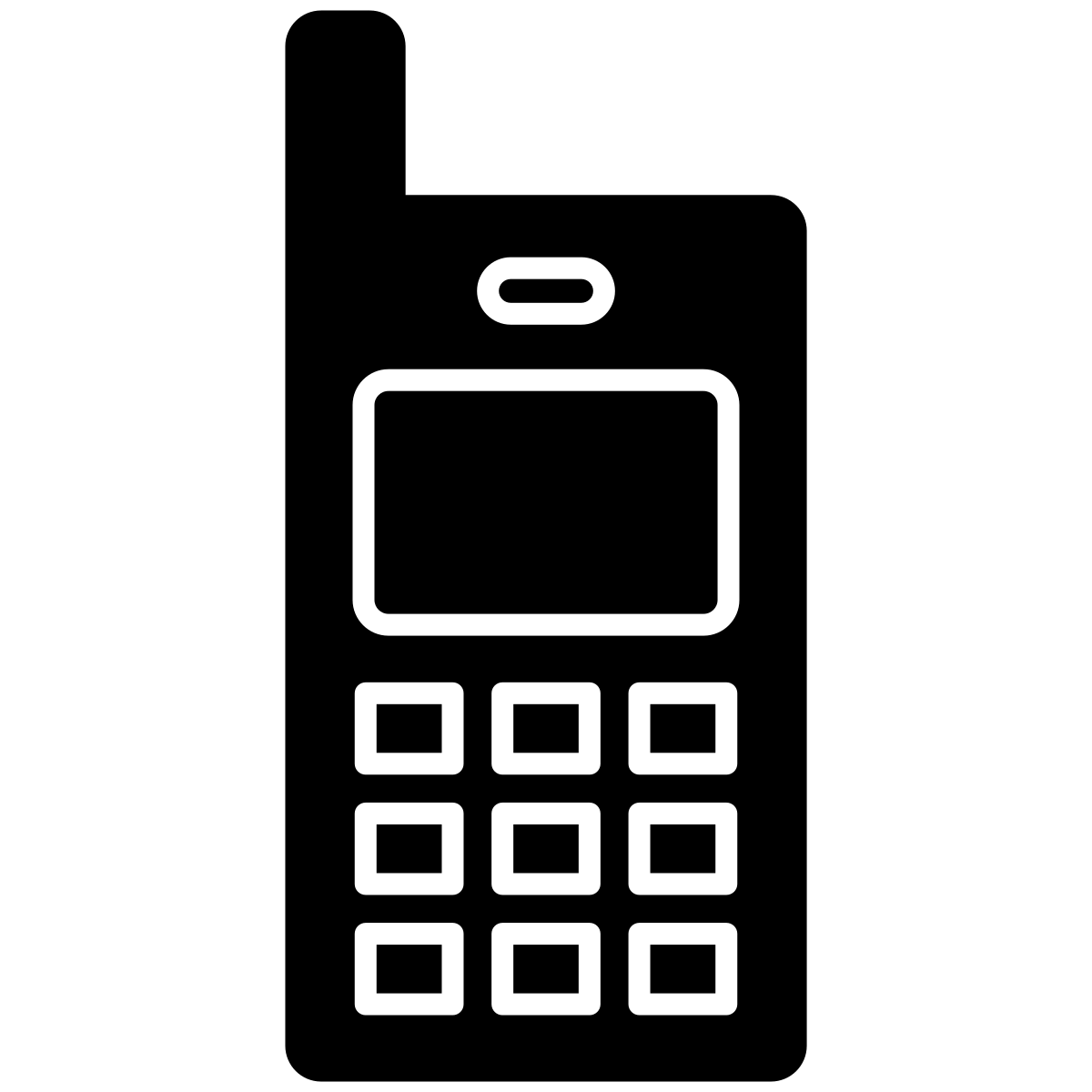
- Sunset Red
- Golden Canyon
- Blue
- Graphite
-
Monthly$22.00, Original price:
$50.00For 36 months -
Today$0down + tax
-
Full price $1,789,
Original price:
$1,998
Product Card as a single link
This card is a single link and does not consist of any other nested controls. Use of aria-labelledby and aria-describedby to control how the card is announced by screen readers.
<h2 class="h-bravo">Product Card with multiple controls</h2>
<p>This example demonstrates an approach taken for when the card may have multiple controls within it.</p>
<div class="product-list multiple-controls">
<div class="product-list-item">
<div class="offer-container">
<button type="button" class="tertiary" aria-label="Save $400 with offer for mPhone Universe Max Extra Phabulous">
Save $400 with offer
</button>
</div>
<div class="link-container">
<!-- The link DOES NOT wrap the entire description -->
<h3 class="product-heading">
<a class="product-link" href="/demos/">
<span class="brand">
mPhone
</span>
<span class="product-title">
Universe Max Extra Phabulous
</span>
</a>
</h3>
<div class="product-image-container">
<img class="product-image" src="/assets/images/products/mobile-phone.png" alt="mPhone Universe Max Extra Phabulous"/>
</div>
<ul id="meta" class="product-meta">
<li class="rating">4.8 Stars</li>
<li class="network">7G <span class="hidden">network compatibility</span></li>
</ul>
<div class="end-cap">
<ul id="colors" class="product-colors">
<li class="red"><span class="hidden">Sunset Red</span></li>
<li class="gold"><span class="hidden">Golden Canyon</span></li>
<li class="blue"><span class="hidden">Blue</span></li>
<li class="gray"><span class="hidden">Graphite</span></li>
</ul>
<ul id="pricing" class="product-pricing">
<li class="monthly">
<div><strong>Monthly</strong></div>
<strong>
$22.00<span class="hidden">,</span>
</strong>
<span class="hidden">
Original price:
</span>
<s>$50.00</s>
<div>For 36 months</div>
</li>
<li class="today">
<div><strong>Today</strong></div>
$0
<div>down + tax</div>
</li>
<li class="full-price">
<strong>Full price</strong> $1,789<span class="hidden">,</span>
<span class="hidden">
Original price:
</span>
<s>$1,998</s>
</li>
</ul>
</div>
</div>
</div>
</div>
<h2 class="h-bravo">Product Card as a single link</h2>
<p>This card is a single link and does not consist of any other nested controls. Use of <code>aria-labelledby</code> and <code>aria-describedby</code> to control how the card is announced by screen readers.</p>
<div class="product-list big-links">
<div class="product-list-item">
<a href="/demos/"
aria-labelledby="prod-0-eyebrow prod-0-name"
aria-describedby="prod-0-meta-rating prod-0-meta-network prod-0-colors product-0-price-monthly product-0-price-today product-0-price-full">
<div class="offer-container">
<svg style="display: inline-block;" role="img" aria-label="Promo" xmlns="http://www.w3.org/2000/svg" height="1em" viewBox="0 0 448 512"><path d="M0 80V229.5c0 17 6.7 33.3 18.7 45.3l176 176c25 25 65.5 25 90.5 0L418.7 317.3c25-25 25-65.5 0-90.5l-176-176c-12-12-28.3-18.7-45.3-18.7H48C21.5 32 0 53.5 0 80zm112 32a32 32 0 1 1 0 64 32 32 0 1 1 0-64z"/></svg> 15% off your next order
</div>
<div class="link-container">
<h3 class="product-heading">
<span class="brand" id="prod-0-eyebrow">
mPhone
</span>
<span class="product-title" id="prod-0-name">
Universe Max Extra Phabulous
</span>
</h3>
<div class="product-image-container">
<img class="product-image" src="/assets/images/products/mobile-phone.png" alt=""/>
</div>
<ul id="meta" class="product-meta">
<li class="rating" id="prod-0-meta-rating">4.8 Stars</li>
<li class="network" id="prod-0-meta-network">7G <span class="hidden">network compatibility</span></li>
</ul>
<div class="end-cap">
<span id="prod-0-colors" class="hidden">Four colors available</span>
<!-- hide colors - use visually hidden text x colors avialable -->
<!-- reduces verbosity and all colors are available on PDP -->
<ul id="colors" class="product-colors" aria-hidden="true">
<li class="red"></li>
<li class="gold"></li>
<li class="blue"></li>
<li class="gray"></li>
</ul>
<ul id="pricing" class="product-pricing">
<li class="monthly" id="product-0-price-monthly">
<div><strong>Monthly</strong></div>
<strong>
$22.00<span class="hidden">,</span>
</strong>
<span class="hidden">
Original price:
</span>
<s>$50.00</s>
<div>For 36 months</div>
</li>
<li class="today" id="product-0-price-today">
<div><strong>Today</strong></div>
$0
<div>down + tax</div>
</li>
<li class="full-price" id="product-0-price-full">
<strong>Full price</strong> $1,789<span class="hidden">,</span>
<span class="hidden">
Original price:
</span>
<s>$1,998</s>
</li>
</ul>
</div>
</div>
</a>
</div>
</div>